Just got back from the 3rd annual GAFE Summit at SAS.... Excellent as usual. It's not that I return with some all-empowering new understanding or tool. Instead I get a thoroughly enjoyable two day exposure to people totally interested in technology and teaching and learning.
See the detailed session schedule -- and click on any presentation in order to see if resources are provided.
Here are links to the sessions of expert advice and useful resources that I either attended or wanted to attend (thank god presenters give us the links no matter what):
Chris Betcher's demo of Snagit in the Chrome browser so wow'ed me that I have shown it to at least 5 people today (and changed their lives, I hope). If nothing else, the TAKE SCREEN SHOT OF THE WHOLE SCROLL OF THIS PAGE function is worth the price of the conference.....
I went to a couple of sessions on Google Scripts -- and felt humbled by my ignorance. John McGowan -- you might have felt like your demo slam was a failure, but you are a beacon of excellent effort -- and accomplishment. Andrew Stillman mach 2 in the making. (Jay Atwood doesn't count for comparison, as he's already in the minor god category.....)
Kimberly Hall or Jennie Mageira mentioned in passing in one of their sessions the difference between Ctrl-V (paste) and SHIFT-Ctrl-V (paste but ignore previous formatting and copy this stuff into the space using the defaults of the destination space). You don't know what this means to me.....
This conference is about the small-- and important -- stuff. Productivity, connectivity, and visibility. And I was glad so many of my colleagues from UWCSEA East were there to share it with me......
See the detailed session schedule -- and click on any presentation in order to see if resources are provided.
Here are links to the sessions of expert advice and useful resources that I either attended or wanted to attend (thank god presenters give us the links no matter what):
- Dean Shareski
- Jennie Mageira -- Blog
- Kimberly Hall
- Chris Betcher -- Presentations
- Screencasting with Snagit
- Google Sites Design I & II
- Jay Atwood -- Presentations
- Sexy Sheets and Dirty Data
- Shaun Kirkwood -- Presentations
- Patrick Green -- Presentations
- Heather Dowd -- Google Zen presentation
- John McGowen -- Google Scripts, Wolfram Alpha, etc.
Chris Betcher's demo of Snagit in the Chrome browser so wow'ed me that I have shown it to at least 5 people today (and changed their lives, I hope). If nothing else, the TAKE SCREEN SHOT OF THE WHOLE SCROLL OF THIS PAGE function is worth the price of the conference.....
I went to a couple of sessions on Google Scripts -- and felt humbled by my ignorance. John McGowan -- you might have felt like your demo slam was a failure, but you are a beacon of excellent effort -- and accomplishment. Andrew Stillman mach 2 in the making. (Jay Atwood doesn't count for comparison, as he's already in the minor god category.....)
Kimberly Hall or Jennie Mageira mentioned in passing in one of their sessions the difference between Ctrl-V (paste) and SHIFT-Ctrl-V (paste but ignore previous formatting and copy this stuff into the space using the defaults of the destination space). You don't know what this means to me.....
This conference is about the small-- and important -- stuff. Productivity, connectivity, and visibility. And I was glad so many of my colleagues from UWCSEA East were there to share it with me......


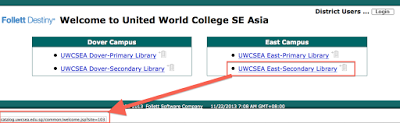

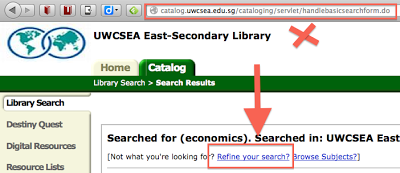
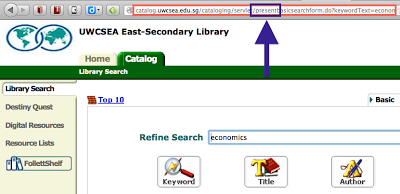
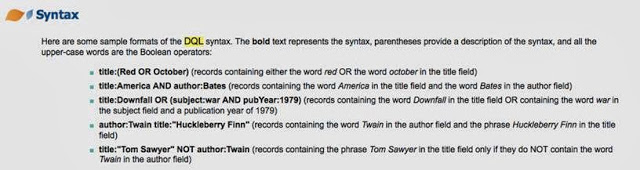
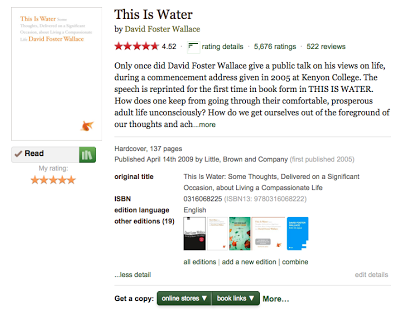
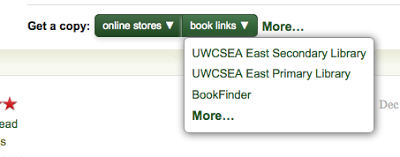



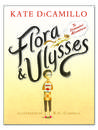




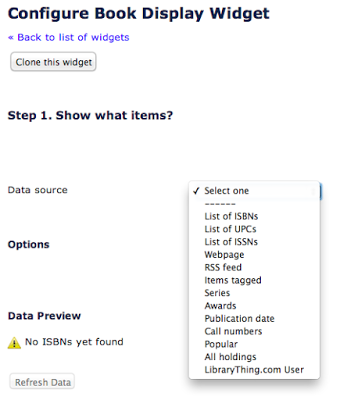
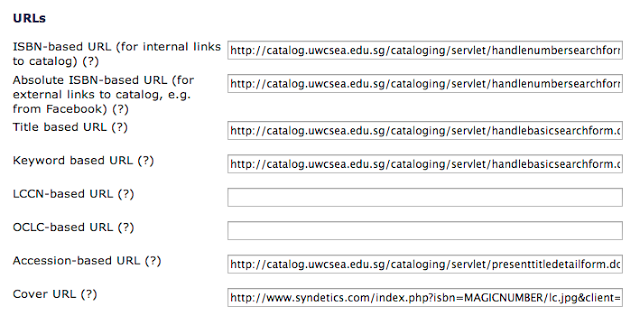
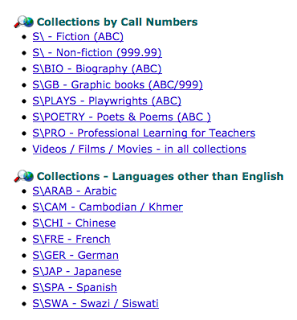


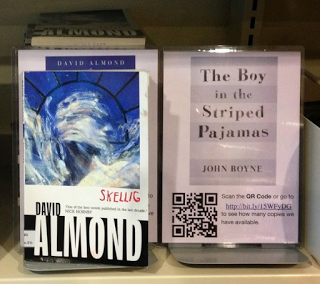


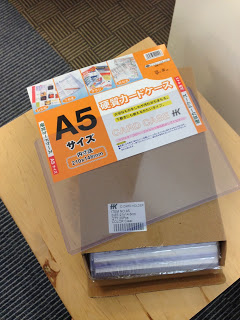

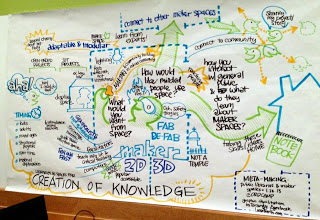
















![Reblog this post [with Zemanta]](http://img.zemanta.com/reblog_e.png?x-id=c83c143b-8a9a-40ff-9497-1d88f3aaa5fa)
























